How to Contribute
Discord
The first step to being a part of the Wiki Contributors, is to join our discord server. Our friendly Wiki Helper bot is there waiting for you to check if you are human. Please verify yourself and let's have a look on the server
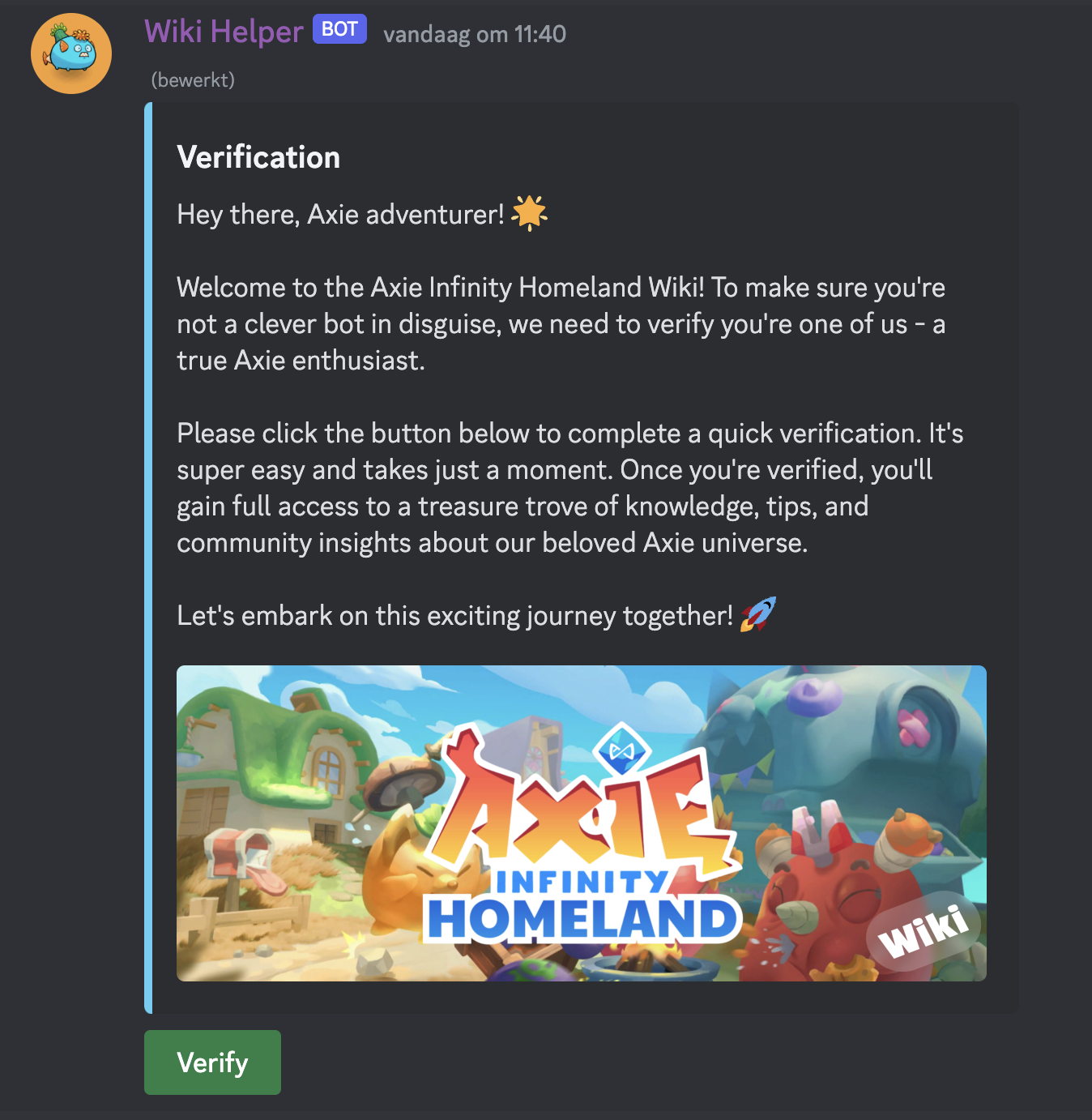
Now that you are part of the server, feel free to hang out and chill. Or if you are ready to contribute, head over to the #contribution channel. The most easy and straightforward way to Contribute is to post screenshots of missing data from the website and in-game. From there a Contributor or Developer will take care of the rest.
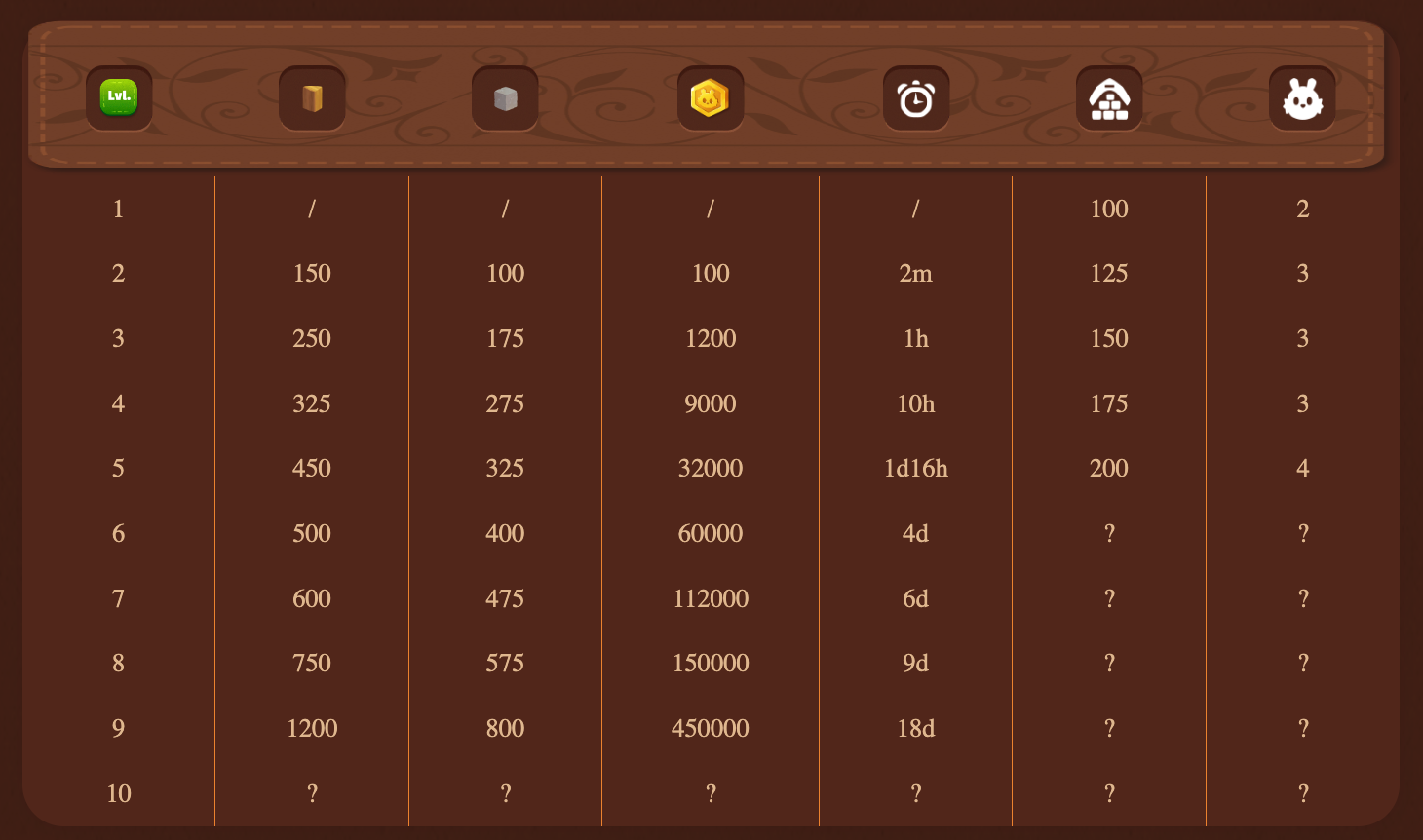
So for example if you see missing data on the site like this, Post A screenshot of the missing data in the #contribution channel. Followed by a in-game screenshot of the missing data. So in this case, let's say you are about to upgrade your Altar to Level 10? You can contribute by taking screenshots of the upgrade cost and the time it takes to upgrade. Someone with access to the Google Sheet or a Developer can take it from there.
Google Sheet
If you are more comfortable with Google Sheets, you can also contribute by filling up the missing data in our Google Sheets. You have to requests to be invited by the server owner to limit the amount of people with access in the Google Sheet.
Contributing Written content
If you are more comfortable with writing, you can also contribute by writing guides, articles, and other written content. If you have made an account on the website, you can submit your written content to the website. Please do check the "Build a Guide" page for contributing Written content.
